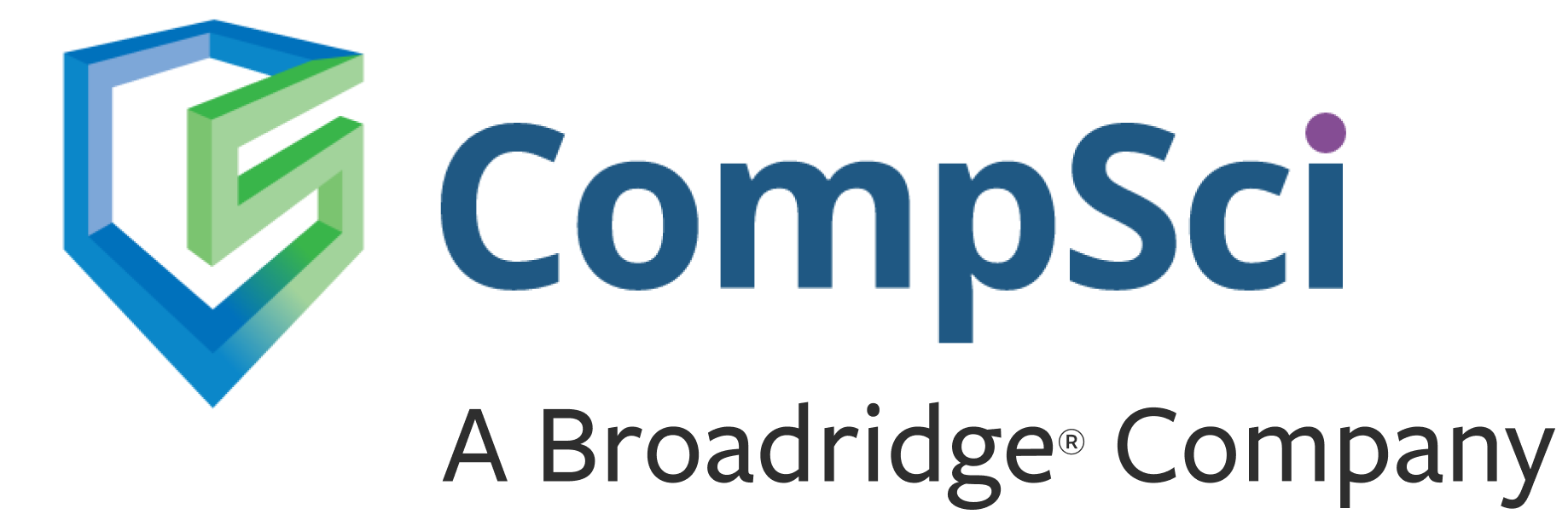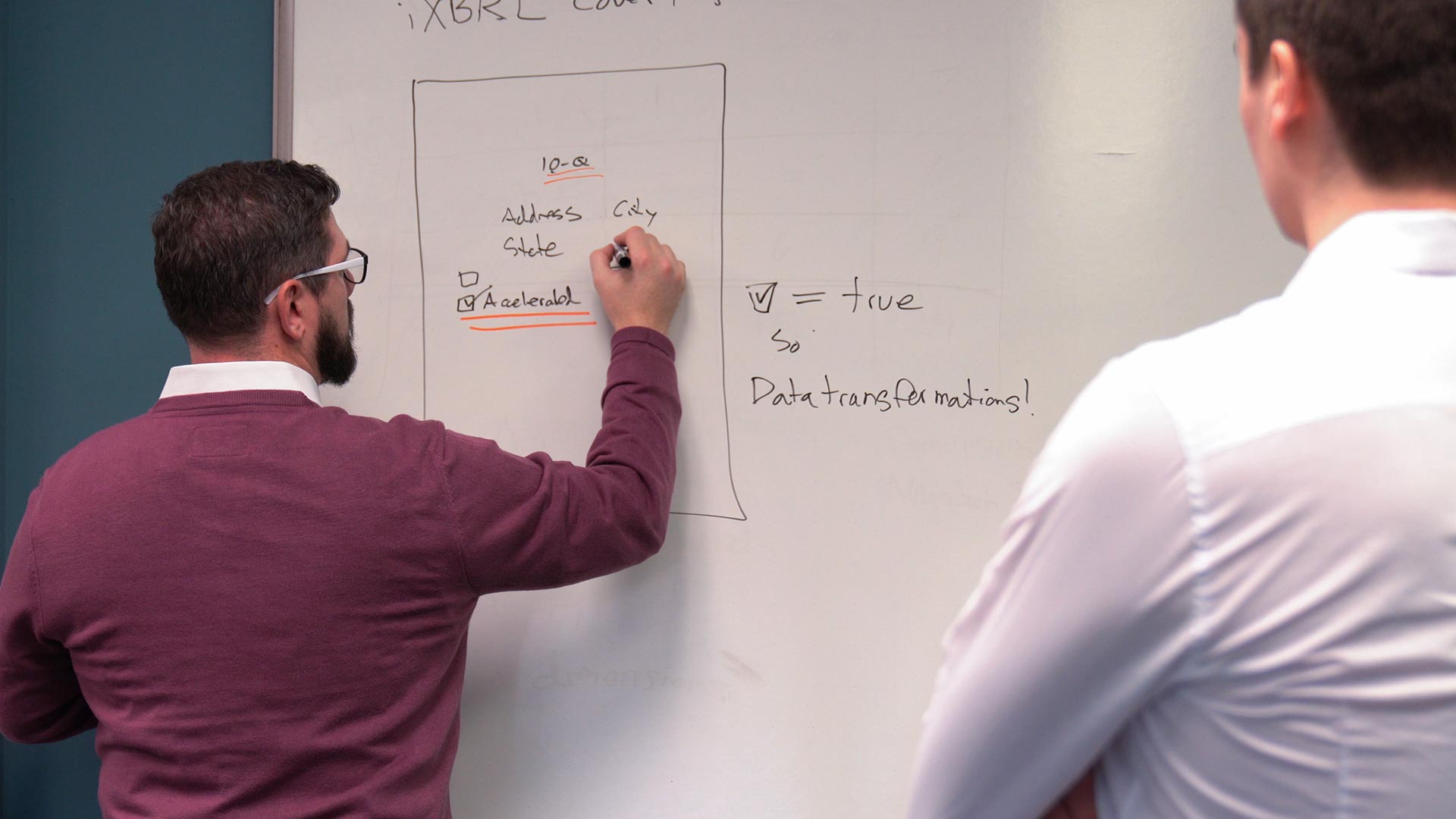One of the most complicated aspects of creating an iXBRL filing is understanding how data transformations work within the filing. These transformations change a value expressed in your HTML document into the proper machine-readable format required by the SEC. These transformations make it easier to compare facts that are written in different formats by standardizing the outputs. Data transformations, while used throughout an iXBRL filing, are most often found on a filing’s cover page.
An Inline Preview of a Tagged 8-K Cover Page |
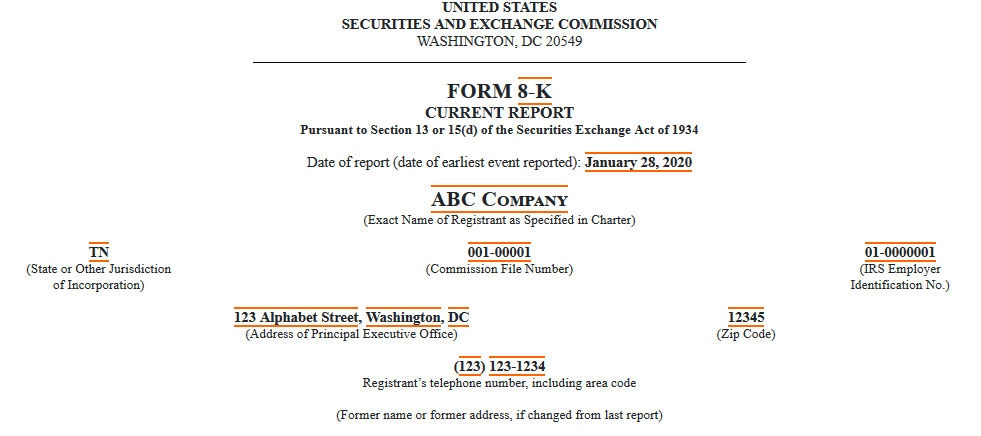 |
The transformations available for use by SEC filers are defined and approved by either XBRL International or the SEC and are listed in the SEC’s Edgar Filer Manual (EFM). As iXBRL continues to evolve, subsequent versions of the EFM frequently include additional data transformations. To see which transformations are used in your filing for each value, you can see the transformation listed in the detailed fact popup in the SEC Inline Previewer.
Issues with Data Transformations
There are a few issues you may run into that deal with data transformations. The first occurs when a fact can’t be transformed according to the currently allowed rules, and it has to be placed in the hidden section. That being said, the SEC has made a special accommodation that allows these hidden facts to be linked to the associated text in the HTML. An example of this would be the text “6-months” tagged with a duration data type. Because of the hyphen, the fact cannot be transformed into the iXBRL format, but it would still be linked in the filing.
Another issue that filers may run into are test filing warnings relating to data transformations. If there is an eligible data transformation for a concept but it is not being used because of text formatting or other inconsistencies, you will receive the Hidden-Fact-Eligible-For-Transform test filing warning. While this may be an indication that the filing was generated incorrectly, in some circumstances this is unavoidable. One of these circumstances is when the HTML document value for EntityIncorporationStateCountryCode is set in all caps. Current transformations rules for this concept only allow for the first letter to be capitalized. For example, if this value were “NEVADA”, the fact would be linked, but you would receive the Hidden-Fact-Eligible-For-Transform test filing warning. One way to work around this issue is to change the HTML to use the text-transform css property to make the word appear as capitalized but have the underlying text in lowercase.
Common Data Transformations
Let's go over a few common data transformations to fully illustrate how they work:
- durwordsen: This will transform duration words, such as “five years”, into “P5Y”, the accepted iXBRL value format. It is a way of standardizing durations so that they can be easily compared.
- duryear: Similar to durwordsen, duryear will take a duration format that uses numbers rather than words for the number of years and turn it into the same comparable format. For example, “3 years 6 months” would transform into “P3Y6M”.
- datemonthdayyearen: This changes the common date format, “December 31, 2019”, into the computer-readable date format, “2019-12-31”.
- boolballotbox: This transformation changes the Unicode ballot box characters (“☐”, “☑”, “☒”) from symbols to the corresponding values of “true” and “false”, which is very common on filing cover pages
- stateprovnameen: This will transform the name of a state or province into its 2-letter code, for instance, “Delaware” will transform into “DE”.
Not sure what transformation to use? Our Transform software automatically selects the appropriate transformation and applies it within the iXBRL. If you aren’t confident about taking on your own iXBRL, our team of in-house experts are here to help in a way that best meets your individual needs. Contact us today to learn more!