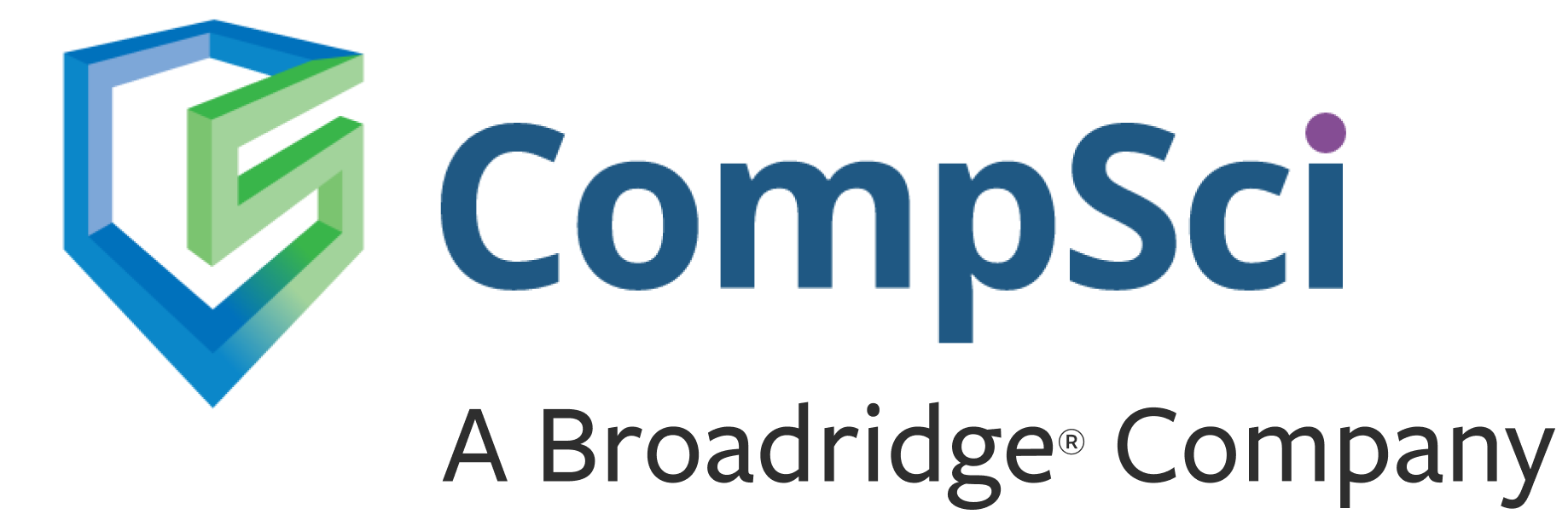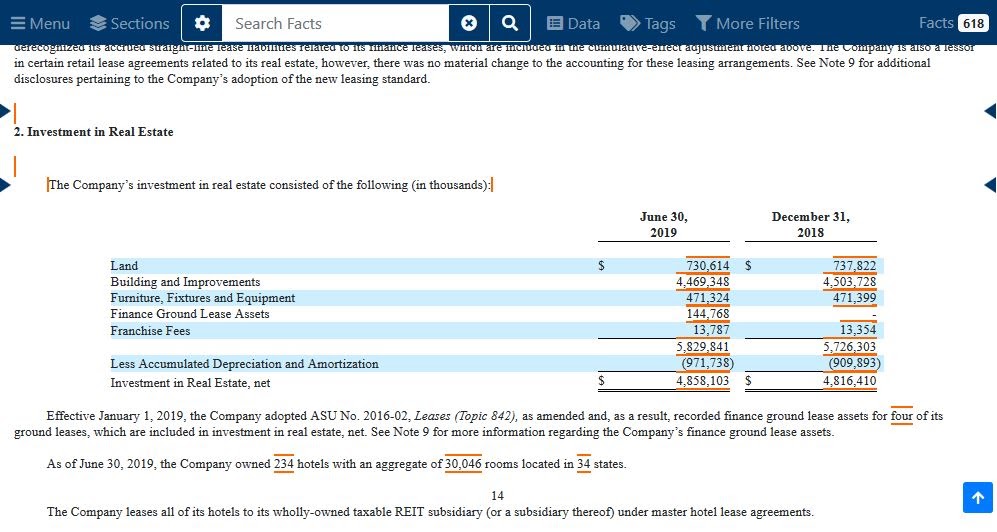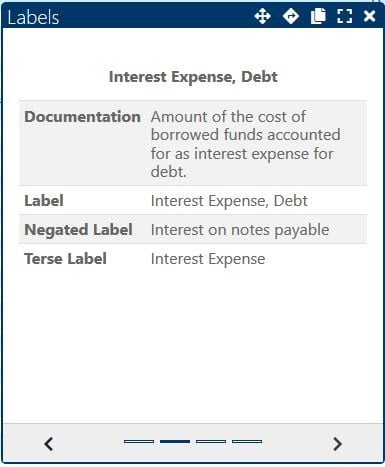In 2018, the Securities and Exchange Commission (SEC) adopted an amendment to require public companies and mutual funds to file financial information in Inline XBRL (iXBRL), phased in over three years. (To learn more about iXBRL changes, check out our previous post about the differences between XBRL and iXBRL.) At the same time, they released an open-source iXBRL visualization tool to preview how their filings would render once filed. This SEC Inline Previewer takes the iXBRL files and renders them in an easy to review way: using a web browser to view a marked-up version of the original HTML.
Installing the SEC Previewer
Once the SEC released the Inline Previewer, they made it available for anyone to download and install on their personal computers from the Arelle website. Their documentation page includes step-by-step instructions on how to install and use the renderer, which can be through direct interaction with the application or through the command line. Since the Inline Previewer is a constantly evolving application, the Arelle website posts updates to the software periodically. If the installation sounds too daunting, the Transform™ software platform includes an integrated Inline Previewer that is easy to use.
Viewing the Rendering
When looking at a filing through the Inline Previewer, you will see the original HTML formatting with orange markups around the facts. Each fact will appear with orange lines above and below them and are clickable to get more details about the iXBRL tag used for that specific fact. Text block and table text block level tags are indicated in the preview with a vertical orange bar to the left and right and can also be clicked on to get more details. If there are nested facts, there will be an arrow at the top of the detail box to scroll through each fact that has been nested.
Orange Fact Markups |
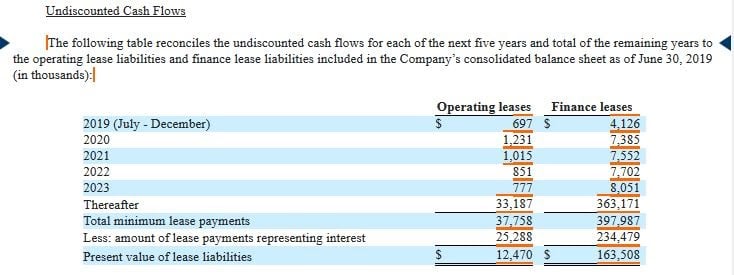
|
Navigating the Rendering
When looking at a preview of the filing, there are a number of helpful tools on the header bar. The first is the Sections option, which will allow you to jump through the document to different specified sections, similar to the sidebar to in the standard XBRL Previewer. Next is the search bar, useful for searching for concepts, numbers, or words. You can filter the search by different search parameters such as fact name, definition, or dimension. The Data, Tags, and More Filters options are for filtering the highlighting of facts within the rendering. The last item on the header bar is an option for Facts. Selecting this will cause a right-hand sidebar to appear with a listing of all the facts within the filing. Any selected filters will also be applied to the facts displayed in the sidebar.
Inline Previewer Header Bar |
|
|
Previewer Complexities
Hidden Facts
Now that you understand the basics of how to render and review an iXBRL filing, there are a few complexities of the Inline Previewer that should be discussed. The first is the idea of hidden facts within a filing. Since some facts don’t have text within the HTML filing that they can be directly linked to, they are set as hidden. So when trying to view these facts in a preview, the easiest place to see them will be by filtering by Additional Items Only under the Data dropdown and opening the right-hand fact sidebar. An example of one of these facts is the Entity Central Index Key, which is required to be tagged, but isn’t listed in any text within the filing.
Labels
One source of confusion with the Inline Previewer is the way label information is displayed. For each fact within the pop-up, there is a slide for Labels.
Labels in Fact Dialog |
|
|
This section lists all the labels that were used for a specific concept throughout the entire filing, including the standard, negated, terse, or verbose labels, but does not specify which of these was used for the fact being viewed. This can cause confusion because there is no way to know which of these labels was used in this context without looking at the underlying iXBRL.
Continuations
Another new complexity introduced with iXBRL is the usage of continuations. Continuations are used when a fact spans over several nonconsecutive paragraphs or sections; the “ix:continuation” tag is used to connect the sections to each other and assign the same concept. This is common for text block sections to avoid page breaks or unwanted whitespace.
Transform
Need more help with your filing? Our team of trained experts can help you throughout the filing and review process with any questions you may have. Our Transform™ platform comes equipped with built-in tools like the SEC Inline Previewer to make the process simple and quick.