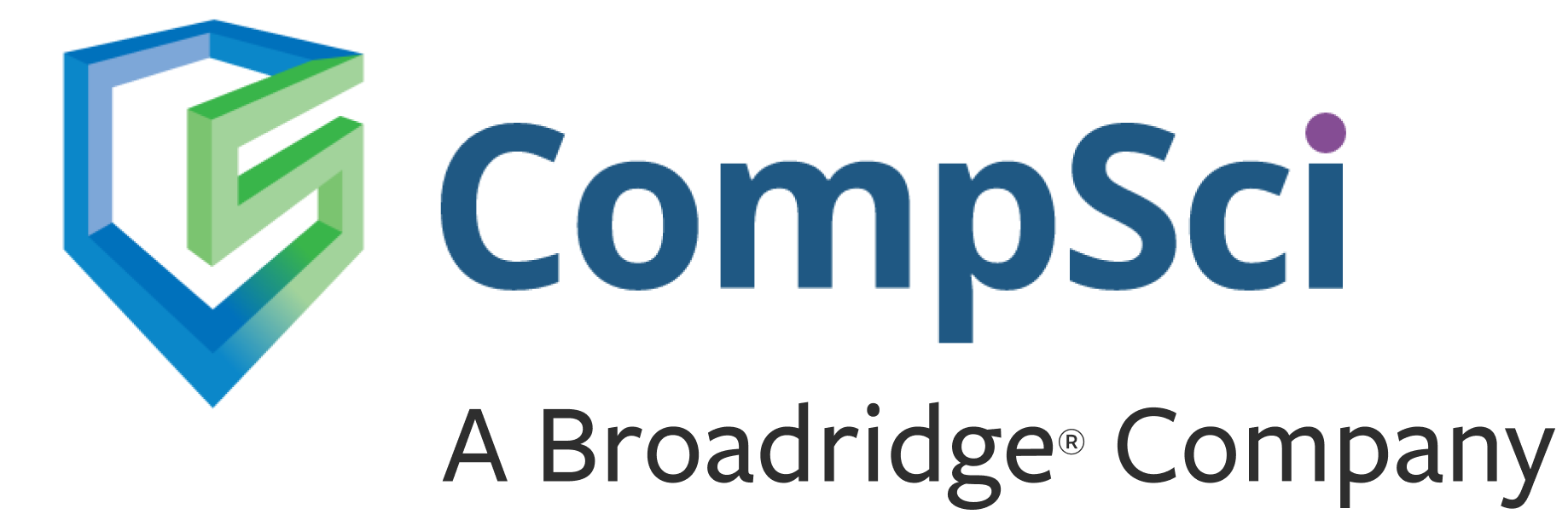As discussed in detail in a previous blog, the Securities and Exchange Commission (SEC) adopted rules that will modify the registration, communication, and offering process for business development companies (BDCs) and registered closed-end investment companies (CEFs). Along with the reform, the SEC adopted structured data reporting requirements for BDCs and CEFs and released a draft taxonomy. By structuring data elements, these reforms are intended to provide investors and other interested parties an automated dataset, making the use and analysis of the data more efficient.
Much like operating companies, BDCs will now be required to submit financial statements using Inline XBRL (iXBRL). By providing financial highlights, this mandate allows investors to track the performance of a fund on a per-share basis, comparing the beginning net asset value (NAV) to the ending NAV. Additionally, on Form N-2, both BDCs and registered CEFs will be required to tag cover page information using iXBRL for the registration statement and any post-effective amendments. The cover page tagging requirements will include new check-boxes to help identify registration type, i.e shelf registration or short-form registration. Lastly, BDCs and CEFs are required to submit prospectus disclosures using iXBRL. The SEC believes that making disclosures available will decrease information barriers and attract investors.
Technical Guide
Form N-2 only requires a few sections to contain iXBRL tags. We will briefly discuss the technical specification of the draft taxonomy regarding those sections. These sections are as follows:
- Cover Page
- Fee Table and Synopsis
- Financial Highlights
- General Description of the Registrant
- Capital Stock, Long-Term Debt, and Other Securities
Cover Page
The draft taxonomy provides taxonomy elements for each check-box, date field, and other areas of the cover page of Form N-2.
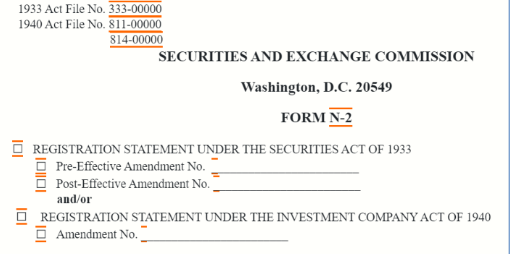
These check-boxes use the iXBRL “ballot box” transformation. Therefore, an empty check-box, ☐, will result in Boolean “false” whereas ☑ or ☒ will result in “true”. To tag the remaining fields, definition links and concepts from the draft taxonomy will be required. Some of the concepts that will be used already exist in the DEI taxonomy. The table below lists elements and concept labels that are used in the first section of the cover page.
Definition Links and Concept Labels |
Element |
|
Securities Act File Number |
SecuritiesActFileNumber |
|
Company Act File Number |
InvestmentCompanyActFileNumber |
|
BDC File Number |
BdcFileNumber |
|
Document Type |
dei:DocumentType |
|
Securities Act Registration [Flag] |
SecuritiesActRegistrationFlag |
|
Securities Act Pre-Effective Amendment [Flag] |
SecuritiesActPreEffectiveAmendmentFlag |
|
Pre-Effective Amendment Number |
PreEffectiveAmendmentNumber |
|
Securities Act Post-Effective Amendment [Flag] |
SecuritiesActPostEffectiveAmendmentFlag |
|
Post-Effective Amendment Number |
PostEffectiveAmendmentNumber |
|
Investment Company Act Registration [ Flag] |
InvestmentCompanyActRegistrationFlag |
|
Investment Company Act Amendment Number |
InvestmentCompanyActAmendmentNumber |
The sections of the cover page that contain the registrant name, address, and contact information, as well as the principal executive offices, will follow the guidance in EFM 6.5.48. Directions for tagging the remaining fields of the cover page that have check-boxes and dates regarding securities offered, the designation of a new effective date, etc., can be found on page ten of the draft CEF taxonomy.
Fee Table and Synopsis
The items that will need to be tagged in the Fee Table and Synopsis section are the transaction expenses, annual expenses, and expense example tables. Following the Fee Table and Synopsis’ abstract, there are a series of table text-blocks in this section that have an associated definition link role. They contain detailed elements that should appear within the table. The table below illustrates the table text-blocks within this section.
Label |
Linkbase Role Definition |
Role ID |
|
Shareholder Transaction Expenses [Table Text Block] |
040302 -Disclosure - Item 3.1of Form N-2, Transaction Expenses |
Item3Te |
|
Annual Expenses [Table Text Block] |
040312 -Disclosure - Item 3.1of Form N-2, Annual Expenses |
Item3Ae |
|
Expense Example [Table Text Block] |
040322 -Disclosure - Item 3.1of Form N-2, Expense Example |
Item3Ee |
Shareholder Transaction Expense
The Shareholder Transaction Expense table includes numeric elements to report such as Sales Load and Dividend Reinvestment and Cash Purchase Plan Fees. Each line item will have an element and definition link role assignment identified in the draft taxonomy for the iXBRL tagging.
Annual Expenses
Much like the transaction fees table, the Annual Expenses table provides line items that are required to be tagged in iXBRL. The draft taxonomy provides a list of elements and the associated definition link role. The complete list of these elements and definitions can be found on page 13 of the draft taxonomy guide.
Expense Example
Similar to mutual funds, the Expense Example table has four elements that appear as columns. Each numeric value within the table needs to be tagged using a ixt:numdotdecimal type to avoid issues with commas in the numbers. For example, a value of “1,000” reported for Expense Example, Year 1 tagged with format=”ixt:numdotdecimal” will appear as “1000”.
Financial Highlights
In the Financial Highlights section of Form N-2, only Item 4.3 (Senior Securities) is required to be tagged. The senior securities table text-block is associated with the definition link role ID Item4Ss. Below you will find an example of a senior securities table. However, in some filings, there could be more than one table. In that case, a ClassMember and ClassAxis dimension would be used to identify multiple senior securities tables.
Fiscal Year |
Amount ($ millions) |
Coverage per unit |
Involuntary Liquidating Preference per unit |
Average Market value per unit |
|
2019 |
1.0 |
1.00 |
1.00 |
1.00 |
|
2018 |
1.0 |
1.00 |
1.00 |
1.00 |
|
2017 |
1.0 |
1.00 |
1.00 |
1.00 |
General Description of the Registrant
In regards to the General Description of the Registrant section, only the investment objective and policies, risk factors, and share price data need to be tagged. These sections include abstract, text-block level items, and individual values such as “Latest NAV” to be tagged with the proper label and definition link role provided in the taxonomy.
Capital Stock, Long-Term Debt, and Other Securities
Lastly, within this section, four fields will need to be tagged. The table below illustrates the four table text-blocks and the associated definitions and role ID.
Label |
Linkbase Role Definition |
Role ID |
|
Capital Stock [Table Text Block] |
041012 -Disclosure - Item 10.1of Form N-2, Capital Stock |
Item10.1Cst |
|
Long Term Debt [Table Text Block] |
041022 -Disclosure - Item 10.2of Form N-2, Long Term Debt |
Item10.2Ltd |
|
Other Securities [Table Text Block] |
041032 -Disclosure - Item 10.3of Form N-2, Other Securities |
Item10.3Oth |
|
Outstanding Securities [Table Text Block] |
041052 -Disclosure - Item 10.5of Form N-2, Outstanding Securities |
Item10.5Out |
Capital Stock
While the Capital Stock section is not in table form in most cases, the taxonomy provides dimensions that could be used to define certain paragraphs. For example, if the first paragraph of the section is titled “Class 1 Common” followed by a body paragraph, the heading section would be tagged with Class1CommonMember and ClassAxis. Additional sections with different headings will be tagged using a similar manner.
Long-Term Debt & Other Securities
Similar to the Capital Stock section, the Long-Term Debt and Other Securities sections would appear in paragraph form. These sections will be divided into different section headings. For example, a paragraph within this section containing information such as, “Class 4 Long-Term Debt with a principle of $300 million”, would be tagged using dimension Class4DebtMember. Thus, a section heading of “Class 5 Convertible Preferred” in the other securities section would be tagged using Class5ConvertiblePreferredMember.
Outstanding Securities
The Outstanding Securities section provides current data for each class of authorized securities of the registrant. The table must provide securities information within 90 days of the filed registration statement or the amendment to it.
Title of Class |
Amount Authorized |
Amount Held by Registrant |
Amount Outstanding (Not Held by Registrant) |
|
Class 1 Common |
200,0000 |
100,000 |
100,000 |
|
Class 2 Preferred |
200,0000 |
100,000 |
100,000 |
|
Class 3 Convertible Debt |
200,0000 |
100,000 |
100,000 |
Since each line provides information regarding each class of outstanding securities, the concepts will be assigned to the column headers. The elements and the associated link role can be found below.
Definition Link Role |
Element |
|
Prospectus [Table] |
ProspectusTable |
|
Outstanding Security, Title [Text Block] |
OutstandingSecurityTitleTextBlock |
|
Outstanding Security, Authorized [Shares] |
OutstandingSecurityAuthorizedShares |
|
Outstanding Security, Held [Shares] |
OutstandingSecurityHeldShares |
|
Outstanding Security, Not Held [Shares] |
OutstandingSecurityNotHeldShares |
Closing
BDCs and registered CEFs that are eligible to file a short-form registration statement will be required to comply with the structured data reporting requirements by August 1, 2022. All other BDCs and registered CEFs will have until February 1, 2023. Here at CompSci, we are dedicated to helping your business successfully and accurately complete SEC filings. Contact us to see how we can help.