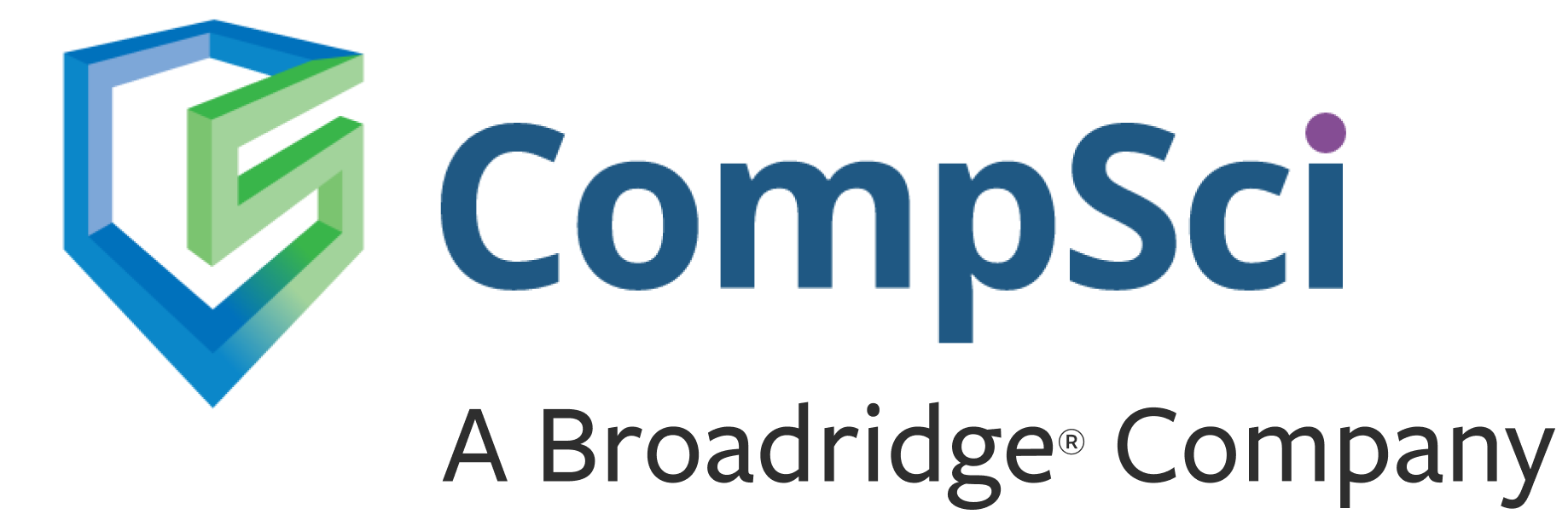The tagging of large filings with hundreds of concepts and detailed facts can feel like a daunting task, and making last-minute HTML edits may make you feel like you will need to start over. With Transform’s Update functionality, making HTML changes to your document is quick, easy and takes the stress out of last-minute edits to your XBRL project. The Update functionality can be used at any point in the tagging process and allows you to continue tagging where you left off without having to re-tag any sections. So whether it’s a small last minute change to the HTML or a major rewrite, there’s no need to worry about starting from scratch.
The update process is as simple as uploading a new HTML file and going through a step-by-step wizard. The wizard will take you through individual modules that thoroughly match each section–note text block, table text block, table line items and detailed facts–to ensure that all of the information is matched up correctly. The software automatically detects and matches tables and sections from the old to the new document and indicates where there were exact or likely matches, so it’s simple to compare the two versions side by side and ensure that the HTML and tagging changes are carried over. If new rows and facts are detected, Transform will suggest concepts based on similar filings you’ve done, making the tagging of new information faster. In a matter of minutes you will be back to tagging where you left off.
Contact us to schedule a demo of our Update functionality or for any of your SEC filing needs.